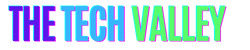Course Overview
Course Introduction
The course is aimed to familiarize students with the art of Video Post-Production that is the need of current Broadcast and Digital Media Industry. It is going to be productive as well as practical course, so that the learners can excel in their respective fields. This intensive practice based course will encourage students to understand from basics to advanced video editing, motion graphics and vlogging skills. They will also be able to identify and discover different Production/Post production practices and develop their own style.
This demanding Course is divided into 3 parts. The first two parts; “Video Editing and Animation” will involve trainees to learn the craft of editing, motion graphics, VFX, text animations and other post production techniques. The third part is about expressing yourself with the art of “Vlogging” that helps connect with people from all over the world. The videos created by the creator reach the audience all over the world and that”s how it helps people connect with each other. It also helps in gaining exposure and makes the creators stand out in the community. This course will cover theory and practice of editing and focus on highlighting the roles and responsibilities of an individual carrying the fundamental skills of the expertise.
This course will not only benefit an individual to learn the skill and start earning in local, international and freelance market but it will guide you make new connections and start enjoying creative and financial freedom in broadcast, film and digital media industry.
Learning Outcomes
After completion of this course students will be able to:
- Perform Pre-production, Production and Post-production process and workflow
- Understand the basics of Filming and Framing Techniques
- Understand Video Editing Theory and Techniques
- Learn Different Video Formats, Types of Editing
- Use Other supporting software(s) for post-production
- Organize the Project and Workflow
- Understand Grammar of Film/Video editing
- Learn Types of Cuts
- Edit Pace and styles
- Perform Sound Editing, treatments, Mix and Mastering
- Learn Texts/Titles/Credits
- Perform Color Correction and Grading
- Perform Motion Graphics, Typography, Motion Tracking & Compositing
- Export Transparent Background Videos
- Green Screen Chroma Key Cutting
- Learn about Visual Effects
- Learn about Vlogging Equipment and Gears
- Learn how to film yourself, how to showcase your personality, how to find your niche according to your interests and how to establish link with your viewers.
Course Outlines
Week 1
- Who Am I? – Completed
- Background and History of Video Editing – Completed
- Invention in Video Editing – Completed
- Basics of Video Editing Part – 01 – Completed
- Basics of Video Editing Part – 02 – Completed
- Stages of Editing – Completed
- Goals of Editing – Completed
- Evolution of Software – Completed
- Installation and Activation of Adobe Premiere Pro – Completed
- Introduction to Adobe Premiere Pro – Incomplete
Week 2
Topic Completion Status Duration 02:00:51
11 – Understanding the Footage and Aspect Ratio
12 – Video Formats
13 – Transition (Not from Premiere Transition Panel)
14 – Different ways to Import Footage in Premiere Pro
15 – Organizing Assets in Different Ways
16 – Preview and Select Assets
17 – Sequence (Timeline)
18 – Source Window in Premiere Pro
19 – Tools Panel in Premiere Pro Part – 01
20 – Tools Panel in Premiere Pro Part – 02
Week 3
21 – Working with Timeline in Premiere Pro
22 – When to Cut and Why?
23 – Effects Control Window Part – 01
24 – Effects Control Window Part – 02
25 – Effects Control Window Part – 03
26 – Video Transitions in Premiere Pro
27 – Video Effects in Premiere Pro Part – 01
28 – Video Effects in Premiere Pro Part – 02
29 – Opacity and Blending Modes
30 – How to Stabilize Shaky Footage
Week 04
31 – Adding Masks in Premiere Pro
32 – Different Types of Cuts in Video Editing
33 – Continuity of Action
34 – Pacing and Rhythm
35 – Speed and Time-remapping
36 – Action Edit
37 – Copy Paste Attributes in Premiere Pro
38 – Creating Montage in Premiere Pro
39 – How to Edit Promo/Trailers in Premiere Pro
40 – Shortcut Keys in Premiere Pro
Week 05
41 – Audio Editing Part – 01
42 – Audio Editing Part – 02
43 – Audio Editing Part – 03
44 – Working with Supporting Software for Sound Design
45 – Multi Camera Editing
46 – How to Edit Music Videos
47 – Nesting and Blending Modes in Premiere Pro
48 – Titler in Premiere Pro Part – 01
49 – Titler in Premiere Pro Part – 02
50 – Titler in Premiere Pro Part – 03
Week 06
51 – Titler in Premiere Pro Part – 04
52 – Captions and Subtitles
53 – How to Import and Work on Image Sequence in Premiere Pro
54 – Graphic Tab in Premiere Pro
55 – Markers and Labels in Premiere Pro
56 – Introduction to Color Grading
57 – Color Grading Part – 01
58 – Color Grading Part – 02
59 – Color Grading Part – 03
60 – Color Grading Part – 04
Week 07
61 – Color Grading Part – 05
62 – Adjustment Layers in Premiere Pro
63 – Fictional Video Editing Practices
64 – Non-Fictional Video Editing Practices
65 – Duplicating a Person
66 – Green Screen Keying in Premiere Pro
67 – Tips and Tricks Part – 01
68 – Tips and Tricks Part – 02
69 – Tips and Tricks Part – 03
70 – Final Check
Week 08
71 – Export Media Part – 01
72 – Export Media Part – 02
73 – Export Media Part – 03
74 – Assets Archival Resources for Video Editing
75 – Video Editing Jobs in Market
76 – Introduction to After Effects
77 – After Effects Basics
78 – Transform Properties in After Effects
79 – Tools Panel In After Effects Part – 01
80 – Tools Panel In After Effects Part – 02
Week 09
81 – Animation – 01
82 – Animation – 02
83 – Animation – 03
84 – Animation – 04
85 – Animation – 05
86 – Effects Panel in After Effects
87 – Motion Blur
88 – Use of Expressions in After Effects
89 – Working with other formats (PSDS and layers) in After Effects
90 – Parent Layer and Pre-compose
Week 10
91 – Alpha matte and Luma matte
92 – Camera and Null Object In After Effects
93 – Transition through layers and compositions
94 – After Effects Presets
95 – Text Panel in After Effects
96 – Text Animation in After Effects
97 – Working with Masks in After Effects
98 – Green Screen Keying in After Effects
99 – Color Correction in After effects
100 – Loop Animations & Compositions in After Effects
Week 11
101 – Camera Tracking in After Effects
102 – Motion Tracking in After Effects
103 – Create Audio Spectrum in After Effects
104 – Working with plugins (loopFlow)
105 – After Effects Templates
106 – Working with Motion Sketch in After Effects
107 – Rendering and Exporting your Composition
108 – Fractal Noise in After Effects
109 – After Effects Jobs in Market
110 – After Effects Tips and Tricks
Week 12
111 – Vlog Basics
112 – Vlogging Gears-01
113 – Vlogging Gears-02
114 – Getting Started with Vlogging
115 – Video Formats
116 – Edit Vlogs – 01
117 – Edit Vlogs – 02
118 – Promotions
119 – Render/Export
120 – Final Words
Interested Person Contact us now to reserve your Spot.